DDE to database: Writing DDE items to a database
If you want to write data to a database other than MSSQL or MySQL described in the "Writing DDE to MSSQL" or "Writing DDE to MySQL" sections, you have the following options:
1. If there is an ODBC driver for this database, the configuration process is similar to that described in the "Writing DDE to MSSQL" or "Writing DDE to MySQL" sections. You will only have to create a table complying with the syntax of your database. For example, the Microsoft Access ODBC drivers come together with the operating system starting from Windows XP and you can use the Microsoft Access visual development tools to create a database;
2. If it is an SQLBase, Oracle, SQLServer, Sybase, DB2, Informix, Interbase, Firebird, MySQL or PostgreSQL database, you can use the "SQL Database Pro" data export plug-in (fig.1) instead of the "ODBC database" plug-in. You should download and install this plug-in separately after you install the program. In this case, you also add DDE items and select the parser, but you configure the "SQL Database Pro" plug-in instead of the "ODBC database" plug-in the way it is described in the manual on our website.
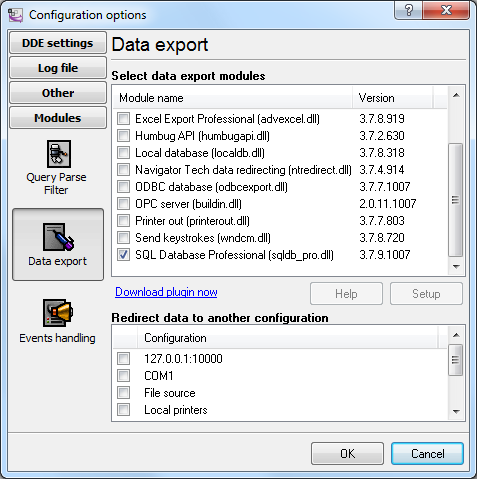
Fig. 1 Selecting the data export plug-in