MODBUS to a database: Write data to two different databases, making a complete copy
Problem scenario:
I need to send data to two databases on different servers.
Note: you may send different data sets to each database.
Requirements:
- Data Logger Suite Professional, Enterprise, or a trial version.
- SQL Database Pro or ODBC Database data export plugin (the full or trial version). It is bundled with the installation package.
Solution:
1. Each plugin instance allows you to define connection settings with one database. First of all, you should create a new instance of the database plugin. Go to "program folder → plugins → sqldbpro" or "program folder → plugins → odbcexport" for the corresponding plugin. Please, note, the default program folder is:
32-bit OS: c:\Program Files\[Program Name]
64-bit OS: c:\Program Files (x86)\[Program Name]
2. Make a copy of the DLL file in the same folder. For example, copy "sqldb_pro.dll" to "sqldb_pro2.dll", or "odbcexport.dll" to "odbcexport2.dll". Repeat this action if you need several instances of the plugin.
3. Restart the logger.
4. The new plugin instance should appear in the list of data export plugin (fig. 1). Please pay your attention to the file name trailing the module name.
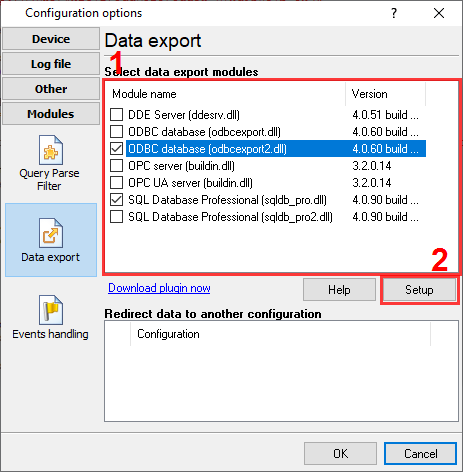
Fig. 1. Plugin instances.
5. Now, you can configure each plugin instance separately, including the connection settings with a database. All instances will work simultaneously and process data in parallel.
Related articles: MODBUS to a database: Write data to two different databases, making a complete copy
MODBUS RTU, MODBUS ASCII, MODBUS/TCP
- MODBUS power meter data logging (easy method)
- Sunspec-compatible MODBUS power meters, inverters (easy method)
- MODBUS RTU/TCP polling: Configuring master station (MODBUS RTU, MODBUS TCP, requests, response items).
- MODBUS poll: How to make sure that the application sends requests and receives responses?
- MODBUS poll: How to view register values, not raw MODBUS packets?
- MODBUS polling: How to make sure that the application correctly interprets the responses received from the device?
- MODBUS polling: How to view MODBUS register values in a more easy-to-grasp form (graphs, indicators, etc.)?
- MODBUS: How to combine the data of two requests?
- MODBUS: What is the right way to poll multiple devices?
- Copy settings from Simply MODBUS RTU Master to our Modbus Data Logger.
- Copy settings from the MODBUS Poll utility.
- Controlling PLC coil registers status using MODBUS TCP (MODBUS data parser, custom scripts, events generating, and handling).
- MODBUS to MSSQL: Write MODBUS registers to separate columns
- MODBUS to MySQL: Write MODBUS values to the MySQL database
- MODBUS to a database: Writing MODBUS RTU/TCP values to a database
- MODBUS to a database: Write data to two different tables.
- MODBUS to a database: Write data to two different databases, making a complete copy.
- Sentron PAC 3200: MODBUS TCP Data Logging
- Write data to a MODBUS device
- SQL to MODBUS: Send data from a SQL database to MODBUS.
- MODBUS TCP ↔ MODBUS RTU real-time conversion.
BACNET/IP
IEC 62056-21
- IEC 62056-21 power meter data logging (Iskra Emco, Satec, Landis+Gyr)